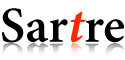
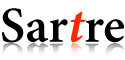 |
Home · Overview · Users Guide · Reference Guide |
Runcards are simple text files that are read by Sartre in the initialization step. Each line contains a variable that controls how Sartre is setup but it also contains variables you can (but not have to) use to control things like the number of events to process. Each variable has its equivalent in the corresponding Settings classes, that is class EventGeneratorSettings for the event generator and class TableGeneratorSettings for running sartre in table generator mode. Every variable can be set via methods in these classes (programmatically) or via runcard. See here for more details.
Comments start with a # or //. Blank lines are ignored.
Variable name and value are separated by a "=" (name
= value) . Alternatively ":" can be used
as well.
Boolean values should be set with true/false but yes/no and on/off are
also recognized.
Variable |
Type |
Description |
Default |
|---|---|---|---|
| A | integer | Atomic number of the nucleus. | 1 |
| modesToCalculate | integer | Switch that determines which modes of the amplitude is calculated. 0: Calculates <A> analytically and <A2> averaged over configurations. 1: Calculates only <A> analytically. 2: Calculates both <A> and <A2> averaged over configurations. |
0 |
| vectorMesonId | integer | Mesons are given using their PDG values. | 443 |
| dipoleModel | string | Dipole model to be used. Can be (bSat, bNonSat, or bCGC). | bSat |
| bSatLookupPath | string | Tells the program where to find the table containing the configurations to be averaged over. | ./ |
| Q2min | floating point | Minimum Q2 (in GeV2) in the table. | 0.1 |
| Q2max | floating point | Maximum Q2 (in GeV2) in the table. | 100 |
| Wmin | floating point | Minimum W (in GeV) in the table. | 5 |
| Wmax | floating point | Maximum W (in GeV) in the table. | 100 |
| tmin | floating point | Minimum t (in GeV2) in the table. | -2 |
| tmax | floating point | Maximum t (in GeV2) in the table. | 0 |
| Q2bins | integer | Number of bins in Q2 to be generated. | 10 |
| W2bins | integer | Number of bins in W to be generated. | 10 |
| tbins | integer | Number of bins in t to be generated. | 10 |
| numberOfConfigurations | integer | Number of configurations to average over. | 500 |
| rootfile | string | Base for the names of the 4 (or 2) tables that are generated. "_T", "_T2", "_L", "L2" will be appended respectively as well as ".root". | sartre |
| seed | integer | Seed for random number generator. | 0 |
| useBackupFile | boolean | If a table generation fails, the result may be saved in backup files with filenames ending with "_backup.<tableId>.<backupBin>.root", where <tableId> is T, T2, L, L2 and <backupBin> is the global bin number at which the table is saved. | false |
| startingBinFromBackup | integer | The global bin-number from which you want to resume a failed table generation. | 0 |
| startBin | integer | The global bin number from which you want to start generating the table. Ignored if negative. | -1 |
| endBin | integer | The global bin number from which you want to end the table generation. Ignored if negative. | -1 |
Last Update: February 21, 2013 |